Free Notion templates
The top 297+ Free Notion templates
Thank you! Your submission has been received!
Oops! Something went wrong while submitting the form.
Thank you! Your submission has been received!
Oops! Something went wrong while submitting the form.

Growing sales teams need a lot of content to help them sell their product or service, including comparisons with competitors, product demos, packets for different use cases, and customer personas. Instead of using static PDF documents, a Notion page lets you add interactive elements like GIFs and videos to enhance the experience for your customers. The built-in formatting options, such as columns and headers, also ensure that your pages always look professional and well-organized. By using Notion, you can create engaging, dynamic content that will help your sales team succeed.

Impress investors with an interactive page in Notion. Anticipate all the questions they might have about your business without overwhelming them with information. Use Notion galleries to display your major use cases, customers, and team. Add more text, images, and details into the gallery subpages so investors can choose to read more about what interests them. You can also include a competitor database to show investors a quick overview of how you compare to other companies in your industry.

This creative brief is a tool that allows you to organize all the important information and materials for your creative project in one place. It includes sections for goals, deliverables, timeline, budget, and more, so you can get everyone on the same page and move forward with clarity. Whether you're working with internal or external teams, this brief will help you set clear expectations and keep your project on track.

The Lean Canvas is a one-page business model that helps entrepreneurs quickly and easily document their ideas. Unlike traditional business plans, which can take a lot of time and effort to create and are rarely updated or read by others, the Lean Canvas is simple and easy to understand. It provides a quick and efficient way to document your business idea, making it easier to plan, launch, and grow your startup.

This template offers an easy way to create and organize your notes, notebooks, and topics. It provides a simple date-based system for planning lectures and reviews, and includes a dashboard that shows you deadlines that are overdue, due today, and upcoming. The template also generates a study plan to help you stay on track. This can help you stay organized and ensure that you cover all of the material you need to.

To create a professional proposal for a new project, it can be helpful to gather all relevant content in one place and share it with your team and client. This can make it easier to communicate with agencies, freelancers, and clients and ensure that everyone is on the same page. A well-written proposal can help set the tone for the project and establish a clear plan of action.

This product is designed to help users plan and prioritize their work by conducting a weekly review. This exercise helps users to close open loops that may be causing them stress and organize their digital workspace to clarify their thinking. It also allows users to set intentions and priorities for the upcoming week. Additionally, the weekly review serves as a crucial check-in ritual to ensure that important but non-urgent tasks are completed. Overall, this product is an effective tool for anyone looking to improve their planning and productivity.

This tool allows you to create a beautiful and functional resume within your workspace. You can enable "Public Access" and share the link with potential employers as part of your job application. This allows you to continue updating and improving your resume even after you have sent it out. This can help you create a professional and engaging resume that showcases your skills and experience.

Manage the progress of all your candidates throughout the hiring process for all open positions. With our applicant tracking system, you can easily view a candidate's information, relevant documents, notes, offers, and next steps. Collaboration is made easy, as anyone on your team can contribute to the hiring process.

The Notion team regularly holds all-hands meetings to align on goals and celebrate successes. Rather than using traditional presentation tools like Powerpoint or Google Slides, the team uses Notion pages to create interactive, informative presentations. This allows them to easily link to other pages, embed multimedia content, and document the company's progress in a centralized location. Using Notion for these presentations helps the team stay organized and engaged, leading to more productive and effective meetings.

This template provides a comprehensive guide for creating an effective plan for organizing and analyzing data with a GA4 instance. It includes instructions for setting up the plan, common calls to use in various scenarios, and tips for maximizing the value of the GA4 instance. With this plan in place, developers can easily implement the tracking plan and start gaining valuable insights from the data. The template also serves as clear documentation of the analytics setup, which team members can easily update or share with others. The database of activities is a useful tool for organizing your notes and tracking your progress while studying or learning something new. It allows you to easily store and review completed activities, and can be integrated with other databases in your workspace, such as calendars and notebooks. This can help you stay organized and on track as you learn and grow.
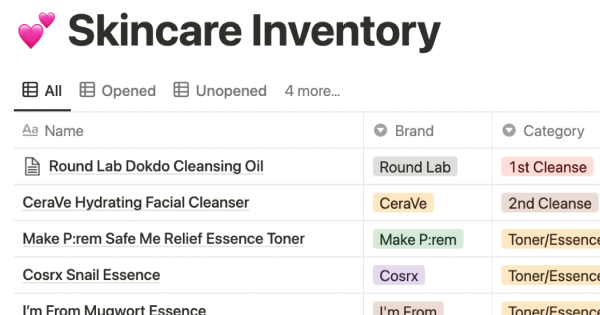
This template is a virtual skincare shelf that helps users track their skincare inventory. It allows users to organize their products by category and whether they are opened or unopened, which can help prevent them from purchasing too many products in the same category and encourage them to use up what they have. The template also tracks expiry and period after opening, so users can prioritize which products to finish first. It also includes a reminder feature, which can alert users when their skincare is close to expiry. In addition, the template includes a rating and remarks section, which can help users keep track of their thoughts about each product. More detailed information can also be added to the template's pages.

The "Finances" template is a useful tool for anyone who wants to stay on top of their expenses, debts, and extra costs. It includes a categorized Kanban board and a Cash Flow Calendar that allow you to see your financial situation at a glance. This visual representation makes it easy to manage your money and make sure you always have a clear picture of your financial health.

I've tried other project management services in the past, but I always end up coming back to Notion. That's why I created an Instagram feed planner that uses a simple Notion gallery view and a template to easily add new posts. You can schedule posts and view them on a calendar, making it easy to plan and manage your social media content. I'm always happy when I can keep everything in one place with Notion.

This system, created by another company, is designed to help you manage your subscriptions. It has features that allow you to track the monthly and yearly costs of your subscriptions, as well as the option to track subscriptions with a custom billing cycle. The system also has the ability to automatically calculate your next payment date.

This template is a useful tool for anyone who wants to keep track of their beauty and skincare products. It allows users to rate their products and keep a record of what they own, which can prevent them from buying duplicate products or products that they don't like. By using this template, users can better organize their makeup and skincare stash and make more informed decisions about what products to keep and what to discard.

According to Aaron Harris, Group Partner at Y Combinator, effective founders are known for writing frequent and well-written updates on the progress of their business. This not only demonstrates their attention to metrics and their commitment to consistent growth, but it also allows investors to easily stay informed about the company's progress. Instead of sending disorganized updates via email, this Notion template can help founders create comprehensive, digestible reports for investors. This can help founders present a more professional and organized image, increasing the likelihood of securing funding and support.

The modern reading list includes a wide range of materials, such as articles, videos, podcasts, blog posts, Twitter threads, and books. To help you keep track of everything you want to read now or later, we've created a dashboard template. With the Notion Web Clipper, you can easily save any of this content from the web directly to your Notion workspace, so it's always available when you need it. Use this template to manage your reading list and stay organized.

To keep track of your project work, try using this template. It allows you to organize your projects into epics, sprints, tasks, and bugs. You can view the database from different angles to see the status of projects, who is working on them, and which product managers are responsible for them. The template also includes pre-made templates for each type of task, which you can customize and add to as needed. Additionally, you can add custom properties to track important information relevant to your projects.

Notion offers a template for organizing and managing your social media posts in one central database. With this template, you can draft, plan, and write your posts, and then view them in a calendar or board view to see your posting schedule and platform usage. This template makes it easy to access and keep track of your social media content.

This product is designed to help people maintain their personal connections. With so many people to keep in touch with, it can be difficult to remember everyone and stay connected. This personal rolodex allows users to track the people they want to stay in contact with, making it easy to remember key details, personal preferences, and the last time they were in touch. This helps users to reach out and maintain their relationships with ease.

To ensure that your teams are aligned on release dates, processes, and context, it is important to maintain a single database that enables cross-functional collaboration and simplifies information sharing among teams. This template allows you to filter your product releases by platform, status, or type, and provides database templates for new features and bug fixes. By using this template, you can keep everyone on your team informed and aligned by tracking all releases in a shared database.

The following is a comprehensive project management template that can be easily copied and pasted to help you get started planning your next project. This template includes a range of tools and features to help you manage every aspect of your project, from initial planning and design to execution and review. With its easy-to-use format and customizable features, this template can be a valuable resource for any project manager.

If you're trying to keep track of and order promotional merchandise, it can quickly become complicated. With price estimates, vendor details, mockup files, and more to consider, managing your swag can become an operational headache. To streamline the process and make re-ordering swag simple, use this swag template as a central hub for all your merchandise needs.

Acquiring a new skill can be a challenging and time-consuming process that requires a lot of organization and discipline. To help you manage the various materials you might be using to learn and practice, the team at Codecademy (a platform that helps anyone learn to code) has created an external resources organizer. This template allows you to log all of the books, videos, courses, and other resources that you want to save, and provides easy access to frequently used tools and documents. It also helps you keep track of interesting research and articles that you come across.

Starting a business can be challenging, and there's no one-size-fits-all manual that can guide you through the process. That's where the Shopify Business Blueprint comes in. This template is designed to provide you with the tools, skills, and knowledge you need to start your own business. It's filled with insights and exercises that are tailored to help early-stage entrepreneurs move from ideation to execution and beyond. By using this template, you can gain the knowledge and confidence you need to turn your business ideas into a reality.

At Notion, our customer experience team uses this template to keep track of upcoming launches and check off to-do's in an asynchronous manner. Each launch has its own dedicated page that contains a thorough checklist with properties such as status, due date, DRI, and more. With the pre-built database views, you can easily see the same checklist in different ways. This template helps to streamline future launches and improve collaboration on project tasks.

To create and store team processes in a central and searchable location, you can use a product from another company that specializes in this type of solution. This product allows you to create and store your team's processes in one place, making it easy to search and access them whenever you need them. With this product, you can streamline your team's workflow and ensure that everyone has access to the information they need to be productive and effective.

XYZ is the leading digital optimization system. It provides insight to adapt experiences to each customer and gives teams a common lens into data. Avoid context switching and link directly to XYZ charts and data. Use this template to conduct context-driven A/B tests and close the loop between data, insight, and action.

Notion's editing interface offers a high degree of flexibility, allowing you to create simple notes or complex multimedia content. This template provides examples of the different types of content you can add to your notes, including a to-do list with checkboxes, web bookmarks, sub-headings, and sub-pages. With these tools at your disposal, you can quickly capture any information you find helpful in a way that best suits your needs.

This template is designed to help you make big decisions in your life. It offers a structured way to weigh the pros and cons, conduct an emotional audit of your choices, and answer key questions. This tool can be useful for making big decisions and reviewing your choices six months later. It offers a methodical approach to decision making that can help you consider all factors and make the best choice.

Headspace's design system is a template that helps teams store and access shared design resources. The system is intended to serve as a single source of truth for teams, helping them maintain consistency and avoid duplicating work. By using the template, teams can ensure that they are always using the most up-to-date design resources.

I created these two tables to help me better understand and track my invested money. It can be difficult to keep track of all your investments, but with these tables, you can easily see your current liquid value, total growth, average yearly growth, and more. I've also included a quick tutorial to help you get started.

This template can be used to keep all of your sales documentation and projects organized and in one place. Simply replace the sample content with your own information to get started. By using this template, you can ensure that all of your sales-related information is easy to find and access, which can help you stay organized and on top of your tasks. This can save you time and help you be more productive, so you can focus on what matters most: growing your business.

This template is designed to help professionals streamline their handover processes by providing clear instructions for setting up new team members with all the necessary information about a project. It is intended to make it easier for professionals to manage handover procedures and ensure that new team members are quickly up to speed.

This template allows you to easily keep the guiding principles of your organization in one place, where they are easily accessible and always top of mind. Successful companies have a strong sense of mission, vision, and values that define how and why they do the work they do. This page provides a format for getting started. We recommend placing it prominently in your sidebar to make these concepts central to your culture, and to help your team stay united as it grows.

Workwell has created an app that helps to keep different communities connected, informed, and collaborative. To foster a similar sense of collaboration within their own team, they have created a set of levels for each role in the company. They have used a Notion board to list the skills needed for each level, and within those cards, they have included checklists to help team members master those skills. This system is shared with everyone in the company so that there is no confusion about what is required to reach a certain level. It is also used in performance reviews, 1-on-1 meetings, and career conversations to provide ongoing feedback and support. By providing a clear framework for growth, this system helps everyone in the company to understand their current standing and what they need to do to advance. You can use this system as a model to create a similar system for your own team.

The purpose of this template is to demonstrate how to effectively use Notion's timeline view to manage and execute projects that have multiple stages, steps, or sub-tasks. This structure can be applied to a variety of projects, including product development and launch. By using this template, you can effectively plan and track your progress to ensure a successful outcome.

This template is ideal for avid gamers. It allows you to easily keep track of the games you are interested in, as well as those that you have on your backlog. It also features images of the games you are currently playing, giving you a nice presentation and a good visual aid. This template is perfect for anyone who loves to play games and wants to stay organized.

Your sales funnel doesn't have to be complex or difficult to use. Notion provides a simple, clean interface that lets you track only the information you need to manage your leads. Each record is a separate Notion page, where you can keep notes on every interaction with a potential customer. This template provides a basic starting point that you can customize to fit your specific needs. With Notion, you can manage your sales funnel in a way that is intuitive and straightforward.

The Notion team uses this database to track all product and engineering work. Every project includes key information to help teams like Legal, Sales, and Marketing understand what is being shipped and why. The customizable properties allow us to track the status, project descriptions, and launch dates side by side. Within each project page, we embed a filtered view of the tasks related to that project, as well as link previews for Github and Figma. This way, all our work is kept in one place. This template is part of a larger product management system template - read more about how we use it in this blog post.

This template allows you to understand the value of a product, campaign, or project by calculating its relative return on investment. It takes into account other factors beyond just monetary investment and earnings, allowing you to make more informed decisions about where to continue investing and how to iterate. With this template, you can gain a better understanding of the overall value of your product, campaign, or project.

This template is designed to help project managers stay focused on the right tasks and projects. It encourages them to link their tasks and projects to their core objectives and key results (OKRs), and simplifies the process of tracking progress and staying on top of their teams. With this template, PMs can easily zoom out to see the big picture and ensure that their work is aligned with their overall goals, while still being able to focus on the tasks that need to be completed each week.

This template is designed to help founders and startup leaders organize their information and work transparently. It provides a central location for your entire company, with a space for each team's goals, processes, and context. Use this template to improve collaboration and communication within your organization.

Post-mortem meetings provide a comprehensive view of projects, unlike other meetings in the project management process. By conducting regular post-mortem meetings after every project, you can build up institutional knowledge that can be used to create structured processes and improve team communication. This template can help you streamline future projects and enhance organizational learning. By using this template, you can improve the effectiveness of your post-mortem meetings and gain valuable insights into your projects.
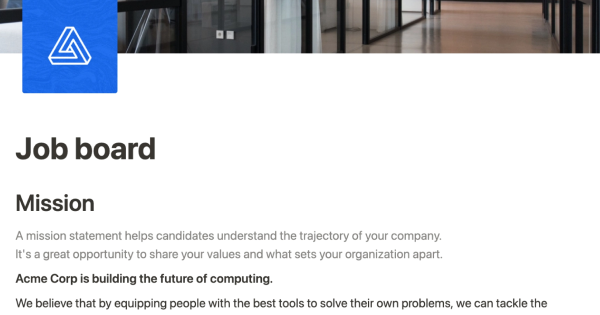
Use this template from Notion to easily list and edit job openings at your company. The platform allows you to make real-time changes to a public-facing job site. You can tag each position with the date and time it was added, as well as the specific team it belongs to. This eliminates the need for a complicated CMS or over-featured system for posting jobs. Simply add the content you want as easily as creating a document and share it with the world.

Buffer, a company with employees in 16 time zones, values transparency in its culture and operations. This approach guides how people work and collaborate within the organization. This Notion workspace template is based on Buffer's approach and can be used to make your company, team, and individual goals accessible to everyone. By adopting a transparent approach, you can promote collaboration and support your team's success.

Joel Rochester has created the ultimate dashboard for avid readers. With this tool, you can track all the books you own and keep track of your favorites and series. You can set a yearly reading goal and see your progress in real-time as you finish each book. Additionally, you can add links to your favorite book-related websites for easy reference. This is everything a book lover needs to have a fantastic year of reading.

This template is designed to help organizations manage their internal directory of talent, freelancers, and contractors. It can be used to easily match the right individuals with the right projects, and can also help facilitate skill development within the organization. The template is suitable for fast-moving agencies in various fields, including advertising, digital marketing, social media, and public relations. It is particularly useful for project managers, talent managers, and other individuals who are responsible for allocating resources to projects.

Holding all-hands meetings can be challenging when many people are connecting virtually. One way to make these meetings more effective is to share an agenda on your screen and move through it chronologically. This helps everyone stay focused and provides more context than if they were just listening to someone speak.

This template provides individuals with a way to organize their workouts in a single location, allowing them to break down their fitness goals into smaller, achievable steps. It also offers knowledge on fitness training, nutrition, and lifestyle improvement based on current scientific evidence, empowering users to improve their overall health and well-being.

This simple table, created by someone else, makes it easy to organize all of your baby-related tasks and to-dos. You can share it with friends and family and assign tasks to specific people, so everyone knows what they need to do. This can help make the process of taking care of a baby smoother and more organized.

These four interconnected templates provide journalists with a complete set of tools for conducting research, interviews, and writing articles. They allow you to keep your research notes and interviews organized alongside your article drafts, so you can easily reference and incorporate them into your writing. The templates also enable you to track your sources, including their contact information and the interviews and meetings you have had with them. This helps you stay organized and efficient throughout the research and writing process.

"Provide your students with a central location for all class information, including course materials, assignments, announcements, scheduling, and more. Editing this web page is simple and easy, just like writing any other document. To share your information with your students, simply replace the sample content with your own, click the "Share" button, and enable public access to publish it on the internet. Your students will be able to access it using a dedicated link."
This template is designed to help motivate you to maintain your habits and provide useful statistics. Habit tracking can also assist in achieving larger goals. Additionally, logging medications and symptoms can be helpful for individuals with mental or physical illnesses to monitor the effectiveness of their treatment.

This template is a useful tool for anyone who wants to be more mindful about their eating habits. It allows users to track the date, meal, and what they ate, which can help them stay on track and achieve their goals. Whether you're looking to lose weight or simply want to eat more consciously, this template can make it easy.

Your sales team works hard to develop strategies, follow up with prospects, provide demos, and more, but it can be difficult to keep track of all the information and documents that are generated during the sales process. Here at Notion, our sales team uses this template to consolidate all the documents required to complete a sale, from beginning to end. With Notion's database feature, it's easy to track document status, next steps, and due dates, ensuring that everyone has the information they need to stay on track and get reviews completed on time. By using this template, teams can streamline their sales process and stay organized throughout the entire cycle.

This product allows users to quickly create a schedule for complex, multi-month projects. The schedule can be viewed as a Gantt-style timeline, calendar, or a simple list of tasks. Users can easily rearrange tasks by dragging and dropping them on the schedule. The product also comes with a set of templates for common project activities such as meetings, deliverables, milestones, legal tasks, and billing tasks. These templates can be used as-is or customized to fit the needs of the project.

This template makes it easy for individuals to journal their daily and weekly experiences in an organized manner. It automatically organizes entries by mood, weather, and category, making it simple to look back on past events and reflect on your experiences. With this template, you can easily keep track of your thoughts, feelings, and activities, and gain valuable insights into your life.

The Figmanual is a comprehensive resource for company policies and information. Its simplicity makes it easy for the HR team to collaborate and ensure that the content is always up-to-date. Both new hires and tenured employees frequently reference the Figmanual. It is a valuable resource for staying informed about the company and its policies.

With timeOS, your team can easily manage and organize meetings. The platform offers agenda templates and dynamic views to help you stay on top of your meetings and keep track of who needs to follow up and when. This is perfect for busy professionals who want to stay organized and on top of their schedules.

I use Notion for a wide range of purposes, including managing clients, working remotely, tracking my portfolio, and most recently, keeping track of my personal finance. This year, I'm determined to improve my money habits and personal investment strategies, and using Notion to track my personal finance activities is a great first step in achieving that goal.

The following is a modified version of a project management template that can be used to coordinate any team effort. This template is based on the one used by the team at The Futur for prelaunching digital products, but all specific and detailed information has been removed. Use this structure to help manage your own team projects.

This template can be used to organize documents such as technical specifications, architecture overviews, and project kickoff notes. Effective team communication is all about transparency and making as much information available asynchronously as possible. This database allows you to quickly understand who created each document, when it was created, what type of document it is, and how to use it.

Vision to Values is a framework created by Jeff Weiner, Executive Chairman of LinkedIn and Founding Partner of Next Play Ventures. It is designed to help companies codify their purpose, approach, and ethos in a clear and efficient manner. By using the Vision to Values framework, organizations can better understand their core values and use them to guide their decision-making and actions.

Raising funds is an essential activity for nonprofits. While fundraising can be a valuable source of revenue, it can also be time-consuming. With this template, your team can keep track of every individual and foundation/corporation involved in fundraising to ensure that everything is on track. The template is designed to make the entire process simple, providing a clear indication of the status of each fundraising effort, who is leading it, when the expected closing date is, and much more.

This comprehensive blogging manager allows you to manage all stages of writing posts, from planning to publishing. You can use templates to plan your posts, manage guest posts, and keep track of progress and upcoming posts. This tool offers a streamlined way to manage your blog and ensure that your content is organized and well-planned.

This template offers a simple way to set and track OKRs (Objectives and Key Results). By using this popular goal-setting method, you can set clear priorities for your team or organization. You can track progress by updating the Key Results, and share this information with others. The template includes an FAQ with helpful tips for setting OKRs and using the template effectively.

Values are an important foundation for setting goals, taking action, and building projects, organizations, and lives. However, it can be difficult to know what your values are. This template offers reflective exercises and easy-to-use systems to help you identify and connect with what matters to you. This template is useful for anyone looking for structure and support when thinking about their core values.

This tool allows you to centralize responses to common support questions, so that they are easily accessible to everyone on your team. Each response is represented as its own page within the system, where you can add any content you want, including notes, images, and more. This makes it easy to quickly find the information you need to resolve customer inquiries.

Cron is a calendar tool for professionals and teams. As a startup, the company uses Notion to host its help center. The "template" mentioned in the text is a tool that allows others to use the same format and structure as Cron's help center in Notion. The template can be used to share popular support guides, answer frequently asked questions, track feature requests, and more. Using this template can help organizations create a professional and user-friendly help center on Notion.

Did you know that you can use Notion to build your entire blog? This template offers a format for your posts, allowing you to include writing and images in a variety of configurations. You can also create a blog homepage that links out to all of your posts. The gallery view is especially useful for showcasing the images in your posts. With this template, you can easily create and manage a blog on Notion.

This template allows you to store your design proposals and share them with your teammates for feedback. The slash command /figma allows you to easily embed your designs into any Notion page. Use this template to streamline the design proposal process and make it easy to get feedback from your team.

At Crowdcast, we believe that intentionally designed workspaces lead to better work. This template allows teams to pull information from multiple sources to create a personalized dashboard. Each team can set up their own dashboard with the information that is most important to them. For example, the sales team could track their high-priority deals by status, while the marketing team could see editorial projects by month. This template can help drive remote collaboration and build transparency across your organization. By using it, you can ensure that everyone has the information they need to do their best work.
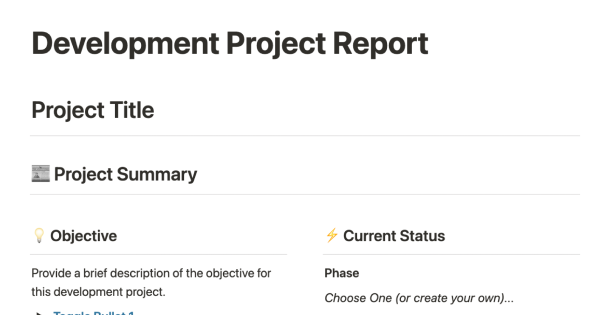
This template is designed to help stakeholders in a development project track the design, development, current status, and delivery of a software project. It can easily be connected to databases for development tickets, meeting notes, and other items related to the project, allowing all relevant parties to stay informed and up-to-date on the progress of the project.

If you find that self-reviews are difficult, using a product from another company can make the process easier. This product provides useful prompts to help you get started with your reflection, and makes it easier to take notes and make a plan for the future. With this tool, you can overcome the challenges of self-reviews and create a clear and actionable plan for your personal and professional development.

The following text describes a project plan template used by Loom to help their team organize their ideas and create project proposals efficiently. By standardizing the project plan, the team is able to identify important questions and receive valuable feedback. This template allows for the inclusion of Figma files, Loom videos, metrics, and other relevant information to support the project. Using this template can help improve collaboration among team members and produce a strong project plan.














































































