
Notion
Founder & CEO
The creators of the tool we all love and use every day.
Templates

This template allows students to plan their semester or quarter by tracking the weight of assignments, exams, and projects towards their final grade. Students can enter their grades to see how they are doing and prioritize their time accordingly. The template includes formulas to automatically calculate and update the student's progress.

Camilla Alvarez is a busy entrepreneur who has successfully balanced the demands of running a startup with maintaining a healthy personal life. Our video "The Search" features a look at Camilla's workspace and how she uses Notion to manage both her personal habits and her business. Currently, Camilla is focused on achieving her daily fitness goals and hiring a Head of Engineering, but her dashboards can be adapted to fit any changing priorities. You can duplicate her entire workspace, including her workout tracker and engineering interview guidelines, and customize it to suit your own needs.

This product is designed to help you plan and write a thesis or dissertation. It includes features that can help you brainstorm and evaluate potential topics, keep track of your sources and notes, and stay on schedule with a timeline of due dates. You can also use this tool to draft your content in the same space, making it easy to keep everything organized and accessible. Overall, this product is intended to provide you with a comprehensive and convenient workspace for working on your thesis or dissertation.

Track your habits and stay accountable by using this table. Simply replace the existing column titles with the habits you want to track. You can check off items, enter numerical data, or even write text to build a journaling habit. Each day, create a new row and record your progress. Use filters and sums to track your progress over time and monitor any trends. This table is great for daily challenges or keeping track of your habits.

A standard operating procedure (SOP) is a document that outlines how certain tasks or processes should be carried out within a company. Although SOPs can be used for a variety of purposes, the most effective ones share certain characteristics. Here, we have outlined these characteristics to help your team customize this SOP to meet the needs of various departments.

In the 1940s, Walter Pauk, a professor at Cornell University, created a new method of taking notes to help college students organize, condense, and understand the material they were learning. This system has been shown to be very effective as a learning tool. Here, we will explain how to use it in Notion.
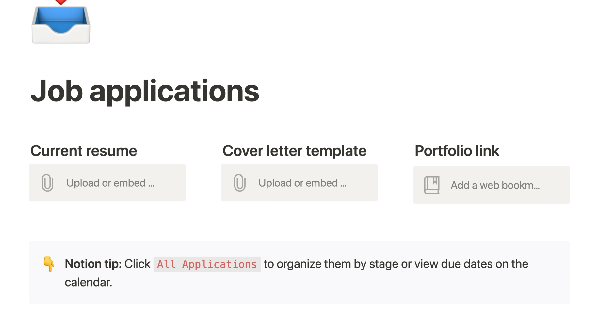
This product allows you to manage the entire job application process on one page. You can organize your resume, cover letter, and portfolio for easy access, and keep track of companies you've applied to with statuses and deadlines. You can sort or filter your applications by stage or due date on a calendar, and take notes on the company, position, hiring manager, your personal preferences, and anything else you need to remember during the application and interviewing process. This can help you stay organized and on top of your job search.

As a startup, having a data room can be invaluable during the fundraising process. It allows potential investors to gain a thorough understanding of your business and its operations. This template can help you quickly set up your own data room, providing a centralized location to store important documents, business details, and data. This can help you present a professional and organized image to investors, increasing the likelihood of securing funding.

This product helps you track your spending and reach your financial goals. You can set a monthly budget and enter your expenses in the database. The filters allow you to view your expenses in different ways, such as by category or by month. You can also view your expenses on a calendar or in a Kanban-style board, broken down by category. This can give you a better understanding of your spending habits and help you make more informed financial decisions.

As an interviewer, your goal should be to get to know your candidate and help them feel prepared and confident. That's why at Notion, we have created a guide to help you prepare for interviews with us. We have included tips and resources to help your candidate feel more at ease, as well as customizable templates for different roles and departments. By using these templates, you can provide your candidate with important information, such as videos, links, schedules, and more, to help them prepare for their interview.

Through its partnership with Unsplash, Notion offers access to a library of 950,000 photos, which can be easily searched and added to your content. This feature is particularly useful for creating mood or inspiration boards for events, products, brand campaigns, and more. The template provided is just one example of how you can take advantage of this feature in Notion.

Use this content calendar to plan and track all the content you want to publish — from blog posts to podcasts to tweets. Each item on the calendar represents a project, where you can designate the author and the type of content, as well as its current status. You can use the calendar to store all related notes, research, and multimedia, and do all your writing in one place. You can also customize the calendar to show different views, such as a board view grouped by status to see your content moving through different stages of completion.

If you want to achieve personal development, it's important to be strategic about your growth. One way to do this is by using a product from another company that provides a template for personal development planning. This template helps you explore where you are now and where you want to be, and then guides you through the process of determining the skills and areas you want to focus on and the activities you will use to achieve them. Additionally, the template includes a pulse check database that you can review quarterly to track your progress and document your thoughts, progress, and potential roadblocks. With this template, you can create a clear and actionable plan for your personal development and stay on track to achieve your goals.

A design system can help promote consistency and alignment among team members. This template can be used to document design patterns, assets, and brand guidelines, and make assets easily accessible to all team members. By using this template, teams can ensure that their designs are consistent and on-brand.

You can use this template to manage projects and issues for your whole team. Every member of your team can create new tasks, view the tasks they are assigned to, and track progress. Each card on the board can be opened into its own page to store research, notes, and even sub-tasks in the same place. You can also add tags to each card to designate department and priority, and add the people involved so that everyone knows what their colleagues are working on. This makes it easy to filter and find specific tasks.

Every company, especially startups, needs to have a clear product vision and strategy in order to guide their efforts and focus their team. Roman Pichler has created a product vision board to help new startups identify their product vision, even if they don't have a lot of data on their customers. The board is designed to be concise and avoid unnecessary details, such as user stories, personas, and design sketches, in order to help startups stay focused on their overall goals.

This template is designed to help you keep all your notes from different classes in one place. It makes it easy to capture everything you need to learn, with tags for each class and automatic dating. Additionally, this tool provides an easy way to review your notes and upload any related materials. Overall, this template is intended to help you stay organized and on top of your studies.

If you want to ensure that important information is easily accessible within your company, consider using a product from another company that offers a template for creating a central repository of information. This template allows you to consolidate everything your company needs in one place, making it easy to find and access. With this template, you can organize information such as your company's mission and values, employee directory, and other important documents. This can help your company run more smoothly and ensure that everyone has access to the information they need.

Increasing brand awareness is an important aspect of a marketing strategy. Our team at Notion loves to share information about new features and help others promote their product. We have created an influencer template to keep track of upcoming sponsorships and important creator details such as subscriber count, cost, platform, and more. This template can serve as a central hub for all your influencer resources and assist your team in managing sponsorships.

If you want to easily prepare for your one-on-one meetings, this quick meeting notes template can help. Simply click the template button to automatically create prompts for your talking points, meeting notes, and action items. This template makes it easy to take thorough notes and ensures that you're always ready for your next meeting.

Typeform uses this personal growth plan template to help employees clarify their career objectives and plan for professional development. The prompts in the template help you identify areas where you want to grow and build an actionable plan. You can also add pulse checks each quarter to measure your progress and identify any potential obstacles. This template provides a dynamic and action-oriented approach to professional growth.

To track your daily habits each month, use this template. You can create a new month by using the provided template button, which will be pre-populated with the days of the month. Simply change the names of the columns to the habits you want to track and you're ready to go! At the end of each month, drag the entire table into your Archives at the bottom of the page, and create a new month again. The simple formulas at the end of each table will help you track your total score for each habit each month.

This template allows you to register, schedule, manage, and communicate with volunteers. It keeps records of their background information, history of interactions, contact information, and availability. This provides a clear overview that saves time and allows you to see all relevant information about your volunteers in one place.

You don't need a complicated system to stick to your New Year's resolutions. This template, inspired by Notion expert Marie Poulin's review system, makes it easy to keep your goals at the forefront of your mind and take action to achieve them. With Notion, you can combine all of your different goals, break them down into manageable tasks and timelines, and track your progress towards making those big changes in your life.

A go-to-market (GTM) plan is a crucial part of launching a new product. It helps align everyone and their tasks to ensure a successful launch. This GTM calendar template allows you to track important dates, milestones, and other details related to your product launch. You can view your events in different views, such as timeline, calendar, or table, using different database views. This template can help you stay organized and keep your cross-functional teams aligned throughout the product launch process.

A personal wiki is a great way to keep all of the important information in your life organized and accessible in one central location. You can create your own personal homepage where you can link to key projects, lists, and other information that you want to reference regularly. For example, you might want to include a list of movies you want to watch, recipes you want to try, or fitness goals you want to accomplish. A personal wiki can be a helpful tool for staying organized and on top of your goals. It's entirely up to you how you use it!

This template allows educators to create a digital syllabus that students can easily access online. Building a web page like this is simple using Notion, just like typing a document. The sample content can be replaced with the teacher's own assignments, policies, and information, and the syllabus can be published and shared with students using a dedicated link.

The Level 10 meeting is a weekly executive meeting that lasts 90 minutes and follows the same agenda each week. At the end of each meeting, participants quickly rate the meeting on a scale of 1 to 10. This template can help you stay on top of company goals and solve high-priority problems. Use it to run effective meetings that keep your team focused and moving forward.

In addition to academics, many students are involved in extracurricular activities like clubs and organizations. Notion is an excellent tool for managing information related to these groups and activities. With this template, you can create institutional knowledge, keep it organized, capture ideas, and keep everyone on the same page. Use this template to manage your clubs and teams effectively and efficiently.

The template allows users to track and organize their project work. It is divided into epics, sprints, tasks, and bugs. Users can view the database in different ways to see projects by status, engineer, or product manager. The template also includes pre-made templates for various types of tasks, which can be customized and supplemented with additional properties to track important information. This helps save time and streamline the project management process.

It's important for your entire company to understand the competitive landscape, so they can see where you excel and where there's room for improvement. This knowledge can help keep urgency high and ensure that everyone is working towards common goals. A competitive analysis can provide valuable insights into your strengths and weaknesses, so you can make informed decisions about how to move forward. By keeping everyone in the loop, you can create a sense of shared purpose and focus on achieving success.

These lesson plans are based on Harvard Business School's Elements of Effective Class Preparation. By keeping lesson plans in a database, users can easily track their status, keep all related notes in one place, and monitor their progress. The database format makes it easy to organize and access the lesson plans.

Project charters are a crucial element of any project and play a vital role in setting the direction of your venture. They serve as a tool to align sponsors, stakeholders, and the team, and provide a clear overview of the project's scope, objectives, and participants. Use this template to create a dynamic project charter that stays relevant throughout the project.

This employee directory, called a "people directory," is all about showcasing the personalities of each team member. Instead of using a separate HR tool, the company uses a database in Notion with custom properties, such as birthday and office pets, to allow team members to show off their unique personalities. The directory can be viewed by team or sorted by date joined, making it easy to find the information you are looking for.

A personalized homepage can be a valuable tool for teams in your company, providing a central location where they can organize and access information specific to their work. These team wikis can also make it easier for other teams to find the information they need when collaborating on projects. This template can be duplicated and customized for each team, allowing them to create their own pages and replace any existing headers or pages with ones that are relevant to their work. This can help teams stay organized and efficient, improving overall collaboration and productivity.

This product is a template that helps users to stay on track with their goals. It allows users to add all of their goals, view them by status or due date, and group them based on their preferred tags. Additionally, the template includes a feature that allows users to add their own milestones, links, or visuals to each goal's page to keep them motivated throughout the year. With this template, users will never lose track of their goals again.

This template is designed to help you track the status of your design tasks on a daily basis. It allows you to assign tasks to one or more people and includes fields for priority and due date. If you want a tool to track your tasks within the context of a larger product roadmap, you should check out the Roadmap template.

A product requirement document (PRD) is a valuable tool for understanding how users interact with your product. This template provides a framework for providing key context, setting goals and KPIs, indicating limitations, writing assumptions about your audience, and identifying dependencies. Use the task section to track all the work that needs to be done for the project, filter by status and PM, and get a general overview of all the tasks related to your product.

This wiki is a great tool for your marketing team, as it can serve as a central dashboard for all of the information they need to do their jobs effectively. From social media to brand assets, project pages to operations, this wiki keeps everyone in the team on the same page and provides easy access to everything they need to do their best work.

Another company offers a template to help book lovers keep track of their reading lists. If you have a lot of books on your shelves or on your Kindle, it can be hard to keep track of all the books you want to read or have read in the past. This template allows you to see all your books in a beautiful gallery, making it easy to pick your next read.

Traditionally, marketing teams use separate tools for planning and writing content. However, with Notion, all of this can be done in one database. By using a calendar view, you can see your monthly publishing schedule and easily rearrange content to avoid traffic jams. This way, everyone in your company will know that there is only one place to look for any editorial project.

A go-to-market (GTM) plan is a crucial tool for aligning cross-functional teams around the many elements of bringing a product to users. With this plan in place, you and your team can plan and execute every part of your product launch in a single, centralized location. This ensures that everyone is working together towards the same goals and can help your product launch be as successful as possible.

Impress investors with an interactive page in Notion. Anticipate all the questions they might have about your business without overwhelming them with information. Use Notion galleries to display your major use cases, customers, and team. Add more text, images, and details into the gallery subpages so investors can choose to read more about what interests them. You can also include a competitor database to show investors a quick overview of how you compare to other companies in your industry.

If you are looking for a template to help you collect peer feedback as part of an annual performance review, consider using a product from another company. This template is designed specifically for this purpose and is easy to customize to fit your specific review process. You can add or modify any of the questions to ensure that the template meets your needs and helps you gather valuable feedback from your peers. With this template, you can streamline your performance review process and make it more effective.

Collecting feedback is an essential part of any growing startup looking to improve their product. This feedback tracker allows you to centralize all of your product feedback from various platforms into a single, accessible database. Use the Notion Web Clipper to quickly capture online feedback and embed the details into a subpage. You can prioritize certain features by categorizing feedback with quantifiable tags. This template will help give your customers a voice and provide clarity on what the team should focus on.

This product is designed to help people maintain their personal connections. With so many people to keep in touch with, it can be difficult to remember everyone and stay connected. This personal rolodex allows users to track the people they want to stay in contact with, making it easy to remember key details, personal preferences, and the last time they were in touch. This helps users to reach out and maintain their relationships with ease.

This creative brief is a tool that allows you to organize all the important information and materials for your creative project in one place. It includes sections for goals, deliverables, timeline, budget, and more, so you can get everyone on the same page and move forward with clarity. Whether you're working with internal or external teams, this brief will help you set clear expectations and keep your project on track.

We use this product management system to keep track of all our product and engineering projects, as well as communicate updates to the rest of the company. This system has four main components: Teams, Tasks, Projects, and Weekly updates. These components are all linked together, making it easier to keep using this system effectively.

Edlyft is a tutoring platform that helps STEM students succeed. To optimize their product-market fit process, they use Notion to run tests consistently and quickly gather results. Using their template can help you do the same, ensuring that you have a streamlined and effective way to evaluate the market demand for your product. This can help you make informed decisions and improve your offering over time.

This is a tool for organizing all of the notes you take throughout the day. Simply click "New" and start typing. You can create views to separate your notebooks by different parts of your life, invite friends or teammates to collaborate, and view notes as a list or a gallery. This tool allows you to share notes privately or publicly and keep track of any changes made by others. It offers a convenient and easy-to-use solution for managing your notes.

Growing sales teams need a lot of content to help them sell their product or service, including comparisons with competitors, product demos, packets for different use cases, and customer personas. Instead of using static PDF documents, a Notion page lets you add interactive elements like GIFs and videos to enhance the experience for your customers. The built-in formatting options, such as columns and headers, also ensure that your pages always look professional and well-organized. By using Notion, you can create engaging, dynamic content that will help your sales team succeed.

The Notion team regularly holds all-hands meetings to align on goals and celebrate successes. Rather than using traditional presentation tools like Powerpoint or Google Slides, the team uses Notion pages to create interactive, informative presentations. This allows them to easily link to other pages, embed multimedia content, and document the company's progress in a centralized location. Using Notion for these presentations helps the team stay organized and engaged, leading to more productive and effective meetings.

This tool allows you to create a beautiful and functional resume within your workspace. You can enable "Public Access" and share the link with potential employers as part of your job application. This allows you to continue updating and improving your resume even after you have sent it out. This can help you create a professional and engaging resume that showcases your skills and experience.

If you're trying to keep track of and order promotional merchandise, it can quickly become complicated. With price estimates, vendor details, mockup files, and more to consider, managing your swag can become an operational headache. To streamline the process and make re-ordering swag simple, use this swag template as a central hub for all your merchandise needs.

Manage the progress of all your candidates throughout the hiring process for all open positions. With our applicant tracking system, you can easily view a candidate's information, relevant documents, notes, offers, and next steps. Collaboration is made easy, as anyone on your team can contribute to the hiring process.

To keep track of your project work, try using this template. It allows you to organize your projects into epics, sprints, tasks, and bugs. You can view the database from different angles to see the status of projects, who is working on them, and which product managers are responsible for them. The template also includes pre-made templates for each type of task, which you can customize and add to as needed. Additionally, you can add custom properties to track important information relevant to your projects.

According to Aaron Harris, Group Partner at Y Combinator, effective founders are known for writing frequent and well-written updates on the progress of their business. This not only demonstrates their attention to metrics and their commitment to consistent growth, but it also allows investors to easily stay informed about the company's progress. Instead of sending disorganized updates via email, this Notion template can help founders create comprehensive, digestible reports for investors. This can help founders present a more professional and organized image, increasing the likelihood of securing funding and support.

To ensure that your teams are aligned on release dates, processes, and context, it is important to maintain a single database that enables cross-functional collaboration and simplifies information sharing among teams. This template allows you to filter your product releases by platform, status, or type, and provides database templates for new features and bug fixes. By using this template, you can keep everyone on your team informed and aligned by tracking all releases in a shared database.
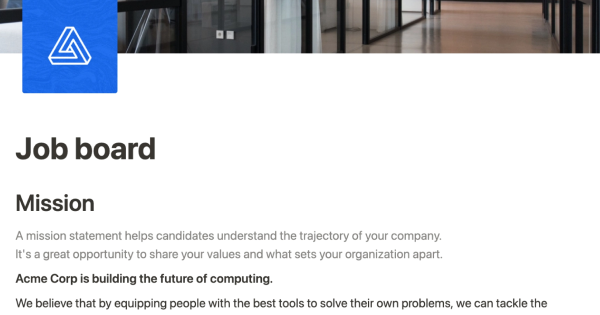
Use this template from Notion to easily list and edit job openings at your company. The platform allows you to make real-time changes to a public-facing job site. You can tag each position with the date and time it was added, as well as the specific team it belongs to. This eliminates the need for a complicated CMS or over-featured system for posting jobs. Simply add the content you want as easily as creating a document and share it with the world.

This template allows you to understand the value of a product, campaign, or project by calculating its relative return on investment. It takes into account other factors beyond just monetary investment and earnings, allowing you to make more informed decisions about where to continue investing and how to iterate. With this template, you can gain a better understanding of the overall value of your product, campaign, or project.

The modern reading list includes a wide range of materials, such as articles, videos, podcasts, blog posts, Twitter threads, and books. To help you keep track of everything you want to read now or later, we've created a dashboard template. With the Notion Web Clipper, you can easily save any of this content from the web directly to your Notion workspace, so it's always available when you need it. Use this template to manage your reading list and stay organized.

To create and store team processes in a central and searchable location, you can use a product from another company that specializes in this type of solution. This product allows you to create and store your team's processes in one place, making it easy to search and access them whenever you need them. With this product, you can streamline your team's workflow and ensure that everyone has access to the information they need to be productive and effective.

Notion offers a template for organizing and managing your social media posts in one central database. With this template, you can draft, plan, and write your posts, and then view them in a calendar or board view to see your posting schedule and platform usage. This template makes it easy to access and keep track of your social media content.

This template can be used to keep all of your sales documentation and projects organized and in one place. Simply replace the sample content with your own information to get started. By using this template, you can ensure that all of your sales-related information is easy to find and access, which can help you stay organized and on top of your tasks. This can save you time and help you be more productive, so you can focus on what matters most: growing your business.

At Notion, our customer experience team uses this template to keep track of upcoming launches and check off to-do's in an asynchronous manner. Each launch has its own dedicated page that contains a thorough checklist with properties such as status, due date, DRI, and more. With the pre-built database views, you can easily see the same checklist in different ways. This template helps to streamline future launches and improve collaboration on project tasks.

This template allows you to easily keep the guiding principles of your organization in one place, where they are easily accessible and always top of mind. Successful companies have a strong sense of mission, vision, and values that define how and why they do the work they do. This page provides a format for getting started. We recommend placing it prominently in your sidebar to make these concepts central to your culture, and to help your team stay united as it grows.

Notion's editing interface offers a high degree of flexibility, allowing you to create simple notes or complex multimedia content. This template provides examples of the different types of content you can add to your notes, including a to-do list with checkboxes, web bookmarks, sub-headings, and sub-pages. With these tools at your disposal, you can quickly capture any information you find helpful in a way that best suits your needs.

Your sales funnel doesn't have to be complex or difficult to use. Notion provides a simple, clean interface that lets you track only the information you need to manage your leads. Each record is a separate Notion page, where you can keep notes on every interaction with a potential customer. This template provides a basic starting point that you can customize to fit your specific needs. With Notion, you can manage your sales funnel in a way that is intuitive and straightforward.

This template is designed to help founders and startup leaders organize their information and work transparently. It provides a central location for your entire company, with a space for each team's goals, processes, and context. Use this template to improve collaboration and communication within your organization.

The Notion team uses this database to track all product and engineering work. Every project includes key information to help teams like Legal, Sales, and Marketing understand what is being shipped and why. The customizable properties allow us to track the status, project descriptions, and launch dates side by side. Within each project page, we embed a filtered view of the tasks related to that project, as well as link previews for Github and Figma. This way, all our work is kept in one place. This template is part of a larger product management system template - read more about how we use it in this blog post.

"Provide your students with a central location for all class information, including course materials, assignments, announcements, scheduling, and more. Editing this web page is simple and easy, just like writing any other document. To share your information with your students, simply replace the sample content with your own, click the "Share" button, and enable public access to publish it on the internet. Your students will be able to access it using a dedicated link."

Post-mortem meetings provide a comprehensive view of projects, unlike other meetings in the project management process. By conducting regular post-mortem meetings after every project, you can build up institutional knowledge that can be used to create structured processes and improve team communication. This template can help you streamline future projects and enhance organizational learning. By using this template, you can improve the effectiveness of your post-mortem meetings and gain valuable insights into your projects.

Holding all-hands meetings can be challenging when many people are connecting virtually. One way to make these meetings more effective is to share an agenda on your screen and move through it chronologically. This helps everyone stay focused and provides more context than if they were just listening to someone speak.

These four interconnected templates provide journalists with a complete set of tools for conducting research, interviews, and writing articles. They allow you to keep your research notes and interviews organized alongside your article drafts, so you can easily reference and incorporate them into your writing. The templates also enable you to track your sources, including their contact information and the interviews and meetings you have had with them. This helps you stay organized and efficient throughout the research and writing process.

This simple table, created by someone else, makes it easy to organize all of your baby-related tasks and to-dos. You can share it with friends and family and assign tasks to specific people, so everyone knows what they need to do. This can help make the process of taking care of a baby smoother and more organized.

Raising funds is an essential activity for nonprofits. While fundraising can be a valuable source of revenue, it can also be time-consuming. With this template, your team can keep track of every individual and foundation/corporation involved in fundraising to ensure that everything is on track. The template is designed to make the entire process simple, providing a clear indication of the status of each fundraising effort, who is leading it, when the expected closing date is, and much more.

Your sales team works hard to develop strategies, follow up with prospects, provide demos, and more, but it can be difficult to keep track of all the information and documents that are generated during the sales process. Here at Notion, our sales team uses this template to consolidate all the documents required to complete a sale, from beginning to end. With Notion's database feature, it's easy to track document status, next steps, and due dates, ensuring that everyone has the information they need to stay on track and get reviews completed on time. By using this template, teams can streamline their sales process and stay organized throughout the entire cycle.

This template can be used to organize documents such as technical specifications, architecture overviews, and project kickoff notes. Effective team communication is all about transparency and making as much information available asynchronously as possible. This database allows you to quickly understand who created each document, when it was created, what type of document it is, and how to use it.

This tool allows you to centralize responses to common support questions, so that they are easily accessible to everyone on your team. Each response is represented as its own page within the system, where you can add any content you want, including notes, images, and more. This makes it easy to quickly find the information you need to resolve customer inquiries.

Did you know that you can use Notion to build your entire blog? This template offers a format for your posts, allowing you to include writing and images in a variety of configurations. You can also create a blog homepage that links out to all of your posts. The gallery view is especially useful for showcasing the images in your posts. With this template, you can easily create and manage a blog on Notion.

If you find that self-reviews are difficult, using a product from another company can make the process easier. This product provides useful prompts to help you get started with your reflection, and makes it easier to take notes and make a plan for the future. With this tool, you can overcome the challenges of self-reviews and create a clear and actionable plan for your personal and professional development.

This tool allows you to organize and track your brand's assets, such as logos, images, and fonts. You can tag the assets to sort them by file type or application, making it easier to find what you need. This can help ensure that your brand maintains a consistent visual identity and that all team members have access to the necessary assets.

To achieve the goals you set for your team this year, you need more than just a plan — you need a system to keep your goals at the forefront of your mind and connect them to specific projects. This template from another company provides a clear way to see how team projects contribute to company goals, and allows you to build transparency by assigning team leads and timelines. With a system like this, you can plan with clarity and execute with confidence.

Media kits are an important tool for ensuring that your brand is consistently portrayed in the press. This template can be used to showcase items such as your logo, product screenshots, office photos, and team portraits. This helps to ensure that your brand is presented consistently across different media outlets.
Tutorials
Courses
No items found.





















