$
0
FREE
The purpose of this template is to demonstrate how to effectively use Notion's timeline view to manage and execute projects that have multiple stages, steps, or sub-tasks. This structure can be applied to a variety of projects, including product development and launch. By using this template, you can effectively plan and track your progress to ensure a successful outcome.
Details
Categories



USE
FOR
OFF
The purpose of this template is to demonstrate how to effectively use Notion's timeline view to manage and execute projects that have multiple stages, steps, or sub-tasks. This structure can be applied to a variety of projects, including product development and launch. By using this template, you can effectively plan and track your progress to ensure a successful outcome.
Categories
Monthly newsletter
No spam. Just the latest releases and tips, interesting articles, and exclusive interviews in your inbox every week.
Thank you! Your submission has been received!
Oops! Something went wrong while submitting the form.
More templates from
aNotioneer

The purpose of this template is to demonstrate how to effectively use Notion's timeline view to manage and execute projects that have multiple stages, steps, or sub-tasks. This structure can be applied to a variety of projects, including product development and launch. By using this template, you can effectively plan and track your progress to ensure a successful outcome.

Capture links from other sources using Notion's web clipper or file organizer and organize them in a reading list for easy access. Quickly import your Readwise readings into your reading list for even more resources to choose from. Create collections of links by tagging them with relevant categories to make it easier to search for old links. Keep track of recently read articles and save the most useful ones for later in your "saved for later" list.Connect the links you want to share with others to your contacts database for easy sharing.

This template offers a comprehensive approach to organizing and tracking employee development and feedback. The goal of this system is to foster a sense of teamwork among employees, identify potential problems early on, and provide a consistent avenue for employees to share their thoughts on what is working well and what could be improved.

This product is a tool for setting and tracking company objectives and key results (OKRs). With this tool, users can define qualitative objectives and then break them down into quantifiable key results. These key results can be assigned to teams and team members, making it clear who is responsible for achieving each one. The tool provides an aggregated summary of progress towards each objective, based on the status of its related key results. Additionally, objectives and key results can be linked to other databases in the workspace, such as projects and tasks, to provide a more complete view of progress and alignment with company goals.

If you are looking for a way to showcase your press mentions and share a library of your assets with others, this product may be able to help. It offers a range of features that can make it easier for you to access and share your assets, and to show off the recognition you have received from the press. This can help you to more effectively promote your work and build your brand.
Related templates

Grace is a former Head of Growth at Slack and Partner at Lightspeed Ventures. She offers a product called "zero-to-one" which teaches individuals how to build a sellable product. The product provides a template that guides users through a series of questions on the four key aspects of building a successful product: core product, business model, positioning, and first customers.

This page provides an accessible and concise set of rules for your engineering team's codebase, which can help new teammates get up to speed quickly. The page includes sections for Javascript Styles and Usage, complete with code blocks for inserting specific commands. You can also use this format for marketing, design, sales, or any other department's guidelines. Having clear and agreed-upon standards is a best practice for any team.

If you struggle with keeping track of multiple projects that are constantly changing and have trouble prioritizing your tasks each day, this template may be helpful. It provides a comprehensive view of your ongoing projects, daily tasks, and events, allowing you to organize and manage your workload more effectively.

As a manager with many engineers to hire this year and no hiring team yet, you may not have the time or resources to set up a professional hiring tool. This template allows anyone on your team to add and manage the interview part of the recruiting process for engineers, giving you a quick and easy way to keep track of candidates and make informed hiring decisions. HR will likely change your system once they come on board, but this template can serve as a helpful interim solution.

The following is a modified version of a project management template that can be used to coordinate any team effort. This template is based on the one used by the team at The Futur for prelaunching digital products, but all specific and detailed information has been removed. Use this structure to help manage your own team projects.

This product allows users to quickly create a schedule for complex, multi-month projects. The schedule can be viewed as a Gantt-style timeline, calendar, or a simple list of tasks. Users can easily rearrange tasks by dragging and dropping them on the schedule. The product also comes with a set of templates for common project activities such as meetings, deliverables, milestones, legal tasks, and billing tasks. These templates can be used as-is or customized to fit the needs of the project.
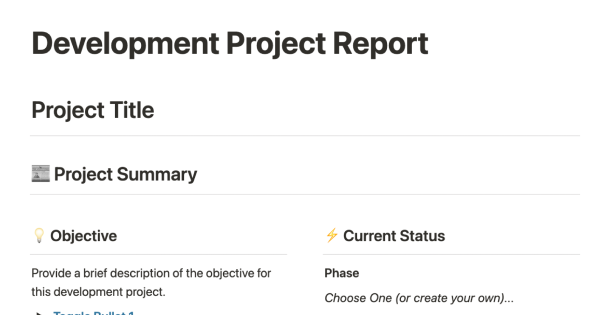
This template is designed to help stakeholders in a development project track the design, development, current status, and delivery of a software project. It can easily be connected to databases for development tickets, meeting notes, and other items related to the project, allowing all relevant parties to stay informed and up-to-date on the progress of the project.

The Bulletproof Workspace uses Notion's powerful combination of databases and documents to create a sophisticated framework for productivity. Drawing from proven methodologies, this tool is adaptable for any team or individual and can be used to manage any type of information. With the Bulletproof Workspace, you can take control of your workflow and get more done in less time.

This resource is designed for the Notion community and provides pre-built automations for common workflows. Building automations requires some skill, but figuring out what to automate can be challenging. The Notion Automation Hub makes it easy to get started with automations by providing a variety of resources, including an automations datalog, database templates, learning resources, and a creator library. With just a few clicks, users can begin automating their workflows and saving time.





















