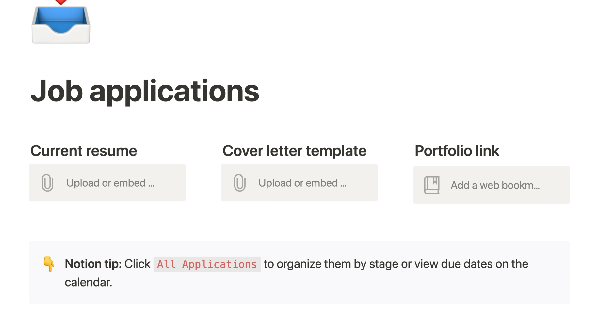The Top 5 Notion Journal Templates

Journaling is the act of regularly recording your thoughts, feelings, and experiences in a journal or diary. It can be a powerful tool for self-reflection and personal growth, and it has a number of benefits for both mental and physical health. In this article, we'll explore some of the benefits of journaling and how you can use Notion to create a journaling practice that works for you.
Benefits of Journaling
There are many potential benefits to keeping a journal, including:
Stress reduction: Writing about your thoughts and feelings can help you process and release pent-up emotions, leading to a sense of calm and reduced stress.
Improved mental health: Journaling can help you better understand your own thoughts and emotions, which can lead to improved mental health and a greater sense of well-being.
Improved memory: Writing about your experiences can help reinforce your memory of those events, which can be especially helpful for people who are dealing with memory loss or cognitive decline.
Increased self-awareness: By regularly reflecting on your thoughts and feelings, you can become more self-aware and better understand your own motivations and behaviors.Increased creativity: Writing in a journal can help stimulate your creative thinking and problem-solving abilities.
Enhanced writing skills: Regularly practicing writing in a journal can help improve your writing skills and your ability to express yourself.
Increased productivity: By writing down your goals and tracking your progress, you can stay focused and motivated, leading to increased productivity.
Using Notion for Journaling
Notion is a powerful productivity tool that can be used for a variety of purposes, including journaling. Here are some tips for using Notion to create a journaling practice that works for you:
Create a dedicated journaling space: Set up a page or database in Notion specifically for your journal entries. You can use this space to keep all of your journal entries in one place and easily reference them later.
Use templates: Notion allows you to create templates for different types of pages or database entries. You can create a template for your journal entries that includes prompts or questions to help you get started, such as "What did I do today?" or "How did I feel today?"
Utilize tags and filters: Use tags and filters to organize and categorize your journal entries. For example, you could tag entries with different emotions or themes to make it easier to find specific entries later.
Add media: In addition to text, you can also add photos, videos, and other media to your journal entries in Notion. This can help you capture a more complete record of your experiences and make your journal more visually appealing.
Set reminders: Use Notion's reminder feature to set reminders to journal at specific times or intervals. This can help you make journaling a regular habit.
Overall, journaling can be a powerful tool for personal growth and well-being. By using Notion to create a dedicated journaling space and utilizing its various features, you can create a journaling practice that works for you and helps you get the most out of this practice. Below are the top 5 personal finance templates for Notion.
Stoic life OS





Sobriety hub



Bullet journal




Journal


Health bundle