$
0
FREE
GRID is a platform that makes it easy to understand and use spreadsheet data, allowing teams to work more efficiently and achieve more than they thought possible. To help startups forecast, budget, strategize, and seek funding, GRID has developed a startup runway calculator. This tool lets users ditch static spreadsheets in favor of linking directly to their GRID data models, providing a more dynamic and flexible way to manage financial data.



USE
FOR
OFF
GRID is a platform that makes it easy to understand and use spreadsheet data, allowing teams to work more efficiently and achieve more than they thought possible. To help startups forecast, budget, strategize, and seek funding, GRID has developed a startup runway calculator. This tool lets users ditch static spreadsheets in favor of linking directly to their GRID data models, providing a more dynamic and flexible way to manage financial data.
More templates from
GRID

GRID is a tool that makes it easy to understand and leverage spreadsheet data, allowing teams to move quickly and accomplish more than they thought possible. When integrated with Notion, GRID can be used to project the next month's marketing efforts, identify the most profitable budget allocation, and spot opportunities for improvement.

GRID is a platform that makes it easy to understand and use spreadsheet data, allowing teams to work more efficiently and achieve more than they thought possible. To help startups forecast, budget, strategize, and seek funding, GRID has developed a startup runway calculator. This tool lets users ditch static spreadsheets in favor of linking directly to their GRID data models, providing a more dynamic and flexible way to manage financial data.
Related templates

Deel has revolutionized the way companies hire, pay, and manage contractors and employees in more than 150 countries. They use Notion as a single source of truth for their entire company. The Comms team at Deel created this template to help them stay on top of tight PR deadlines and maintain clarity on what needs to be done.

Branch uses an engineering roadmap template to improve team collaboration and keep all engineering projects organized in one place. This template allows all project work to be tracked alongside deadlines and updates, saving time and reducing the need to switch between tools. The template can be customized to suit the needs of each engineer and can be used to track initiatives and encourage cross-functional collaboration.

Cron is a calendar tool for professionals and teams. As a startup, the company uses Notion to host its help center. The "template" mentioned in the text is a tool that allows others to use the same format and structure as Cron's help center in Notion. The template can be used to share popular support guides, answer frequently asked questions, track feature requests, and more. Using this template can help organizations create a professional and user-friendly help center on Notion.
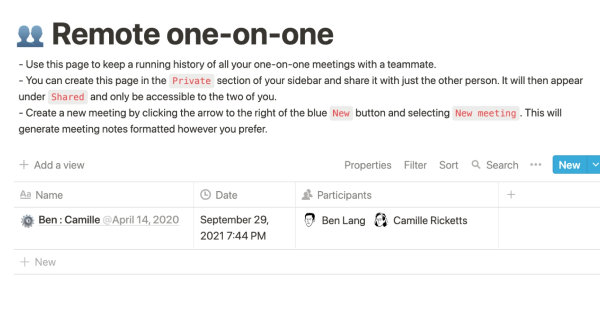
This template allows you to create a private page where you can keep a record of all of your one-on-one meetings with a teammate. This page can be accessed only by you and your teammate, and it can be a useful tool for keeping track of the progress you are making and the issues you are addressing in these meetings. You can easily create this page in the Private section of your sidebar and share it with your teammate.

The Figmanual is a comprehensive resource for company policies and information. Its simplicity makes it easy for the HR team to collaborate and ensure that the content is always up-to-date. Both new hires and tenured employees frequently reference the Figmanual. It is a valuable resource for staying informed about the company and its policies.

This product offers clear steps and ready-to-use templates to improve the user experience (UX) design process. The templates include a Project Kickoff, Customer Journey Map, and Concept Testing, among others, and are designed to help optimize workflow. The solutions offered can be applied to any UX project.

Media kits are an important tool for ensuring that your brand is consistently portrayed in the press. This template can be used to showcase items such as your logo, product screenshots, office photos, and team portraits. This helps to ensure that your brand is presented consistently across different media outlets.




















