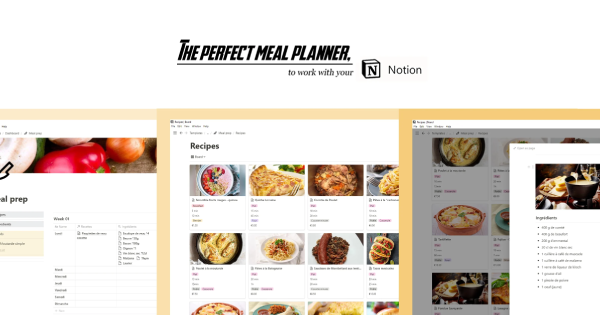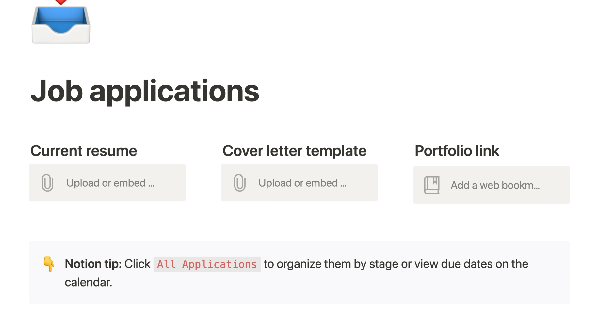Manage your entire freelance process in Notion
Notion Freelancer OS is an all-in-one toolkit you need to manage your projects, clients, or finances.
What's included?
- Client CRM
- Project Management
- Task Tracking
- Calendar
- Kanban Board
- Timeline View
- Meeting Notes
- Invoices
- Incomes & Expenses
- Subscriptions
What you will get?
- All-In-One Workspace
- Full Onboarding Guide
- Exclusive Community Access
- Access to Lifetime Updates