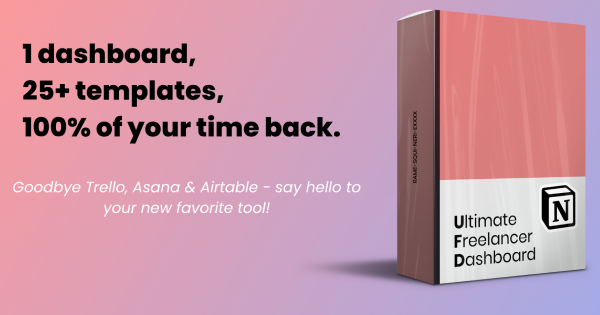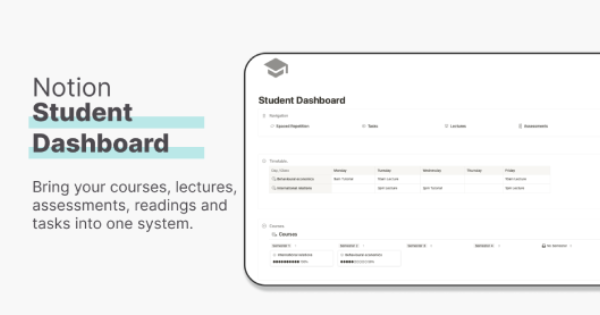Template of the week
template
Our selected Notion template of the week
Top
Creators
Notion creators to pay attention to
Creators
Showcasing rising & influential Notion template creators.
Top
FREE
TEMPLATES
The best free Notion templates

Period tracker
This period tracker is designed to help women understand their menstrual cycle. Keeping track of regular periods is important for maintaining good health. This tool is easy to use and also helps track fertility. It automatically calculates the user's cycle, predicted period, ovulation window, fertile window, and days late or early, becoming more accurate with each period added.

Jeanell Chrystale Williams

Ali Abdaal's book notes
Organize Your Book Notes with Ali Abdaal's System. This template includes databases for fiction and non-fiction books, plus a Youtube tutorial to help you get started. Try it out today and see the benefits for yourself.

Ali Abdaal

Notion starter pack
Notion offers a collection of ready-to-use templates that can help you get started with the platform. These templates are designed to make it easy for you to take advantage of all that Notion has to offer, whether you're using it for personal organization, team collaboration, or something else entirely. With these templates, you can quickly and easily set up your Notion workspace and start using the platform to its full potential.

Easlo

Task manager
Prioritise your tasks by importance and urgency according to Eisenhower with this tool from another company. Visually arrange and track your task workflow by categorising each stage of progress. Keep on top of your deadlines with the calendar function. See an overview of everything in one page!

Makiso

100 day code journal
This 100 days of code template allows you to track your progress and build accountability. With all 100 days already set up in advance, all you need to do is fill in the topic, difficulty, and language for each day. You can also document what you've learned on each day's subpage to keep a record of your programming knowledge.

Tony David

Brainstorm better
If you're looking for a way to structure your brainstorming sessions and generate new ideas, this template is for you. It includes guided exercises to help you think in different ways and easy-to-use systems for tracking, ranking, and selecting your ideas. Whether you're considering study options or coming up with content, this template can help you get organized and focused no matter what topic you're working on.

Simple Sorted

Meal planner
With this product, you can centralize all of your recipes and plan your meals to make grocery shopping more efficient. The included recipe database template ensures that all of your recipes have a consistent appearance, and you can easily plan your meals for the week using the board view. Additionally, you can share your recipes with others so you can cook together. This will help you save time and enjoy the process of cooking even more.

Hugh Dawkins

Student dashboard
This central dashboard allows you to plan, organize and track all of your school activities from one convenient location. You can keep track of daily tasks and to-dos, take notes for your courses, and be alerted of any upcoming assignments and exams. The dashboard also includes a built-in pomodoro timer and study playlist to help you stay motivated and productive.

Janice Studios
Tools
notion apps
Tools to supercharge Notion
Supercharge Notion
View all appsTop
TOP
Tutorials
The top tutorials from the top Notion certified experts.

How to Create a Family Tree in Notion
Learn how to use Notion to create a family tree using relations, timelines and databases. Red Gregory does an excellent job of explaining how to create a family tree with Notion in this full tutorial.

Red Gregory

Advanced Notion Formulas & Rollups for System Automation
An advanced deep dive into leveraging roll ups and formulas to automate your Notion workspaces.

August Bradley

How to Change Your Divider Colors in Notion
A tutorial on how to create colored Notion dividers to create even better aesthetically pleasing Notion projects.

Carter Surach

How to Build a Second Brain in Notion
Information overload is a thing of the past with an intelligent second brain courtesy of Notion. Learn how to manage information overload by creating your own second brain in Notion in this step-by-step tutorial.

Ali Abdaal

How to Build a Bookmark Manager in Notion
Build a better bookmark manager in Notion with this step-by-step walkthrough by Carter.

Carter Surach

Create a Book Reading Database in Notion
Learn how to create and organize a reading database in Notion. This tutorial covers creating a book vault that allows for hierarchical highlighting, and unique database views to enhance functionality.

August Bradley

The Ultimate Notion Task Manager Build
A step by step in depth process to creating the ultimate Notion task manager. Follow along Better Creating as they create a task manager that covers weekly reviews, tasks, project pages and more.

Better Creating

Spaces Repetition Formulas in Notion
Learn how to utilize spaced repetition in your Notion templates working with date properties and relevant formulas to get everything to work properly.

Red Gregory
Start watching
All Notion tutorialsTop
groups
Notion communities & groups to connect with the community
Connect with others
All groupsJoin our newsletter
Sign up for the very best tutorials and the latest news.
Top
Our favorite Notion templates for everything in our lives.

The Top 5 Notion Mood Trackers & Journals
Our top 5 Notion mood trackers and journal templates to improve mental health and self-awareness.

Top Top 5 Student Notion Templates
The top 5 Notion templates perfect for students. Organize class notes, create a study planner and more.

The Top 5 Notion Life Operating Systems
Our top 5 Notion Life Operating systems to set optimal principles, practices for your life.
Notion for you
View top lists