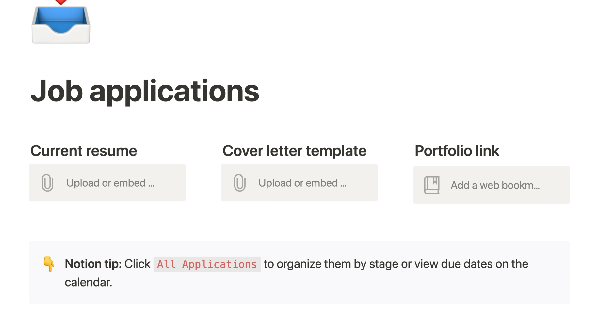00:00 Introduction
- Introduce the topic of the video, which is my annual review & goal setting in Notion.
- Provide a brief overview of the video's content, including the 3 stages of planning your year and how to plan your year using my step-by-step Notion template.
00:41 The 3 Stages of Planning Your Year
- Explain the 3 stages of planning your year, including review & learn, visualize & set goals, and plan the year: action into a system.
- Provide an overview of what each stage entails and what the viewer can expect to learn in each section of the video.
01:24 Updating my Notion Year Planning System
- Discuss my personal experience with updating my Notion year planning system, including any changes I've made and why.
- Provide tips and advice for viewers on how to update their own Notion year planning system.
03:13 How To Plan Your Year: My Step-by Step Notion Template
- Provide a step-by-step guide on how to plan your year using my Notion template.
- Provide tips and advice on how to customize the template to fit your own needs and preferences.
03:20 Stage 1: Review & Learn
- Dive deeper into the first stage of planning your year: review & learn.
- Provide tips and advice on how to review your past year and learn from your experiences.
- Walk through specific steps and examples on how I personally review and learn from my past year in Notion.
05:26 Stage 2: Visualize & Set Goals
- Dive deeper into the second stage of planning your year: visualize & set goals.
- Provide tips and advice on how to visualize and set goals for the upcoming year.
- Walk through specific steps and examples on how I personally visualize and set goals in Notion.
08:54 Stage 3: Plan The Year: Action Into A System
- Dive deeper into the third stage of planning your year: plan the year: action into a system.
- Provide tips and advice on how to take action and put your goals into a system.
- Walk through specific steps and examples on how I personally plan my year and turn my goals into actionable tasks in Notion.
09:15 Conclusion:
- Summarize the main points covered in the video, and encourage viewers to subscribe for more content
- Add any additional resources or future plans for the channel or related content.
My annual review and goal setting process has quickly become the most valuable thing I do every year. In this video, I'll show you the process I've honed over the past few years to help me plan the year effectively. It's my guide to implementing systems thinking to planning your year with actionable steps that actually mean you get there, whether you use a Notion life management system like mine or not. All wrapped up in a quick tour of my new Notion goal setting template, which I'm using to do it. You can even download it for yourself via the links below, for a limited time it's free.
Hi everyone, welcome back to the channel. If you're new here, I'm Simon and on Better Creating, I'm collecting great ideas and tools to help us lead more productive and creative lives. Now as a freelancer, I have done a ton of research into different approaches to yearly goal setting over the years and I'm now convinced that there is a best practice process that we should all be following.
First of all, you've got to review. You've got to learn from the last year to define what matters to you in the next one that's coming up. Number two is visualize, so set ambitious but attainable goals with milestones that help you reach them. And number three, action. You've got to reverse engineer essentially the actions you'll need to take into a system that helps you achieve them. For me, it's my Notion productivity system where I'm linking those milestones and goals to projects and regular practices that will help me get there.
Now I've updated my goal setting page this year to improve it as I learned quite a lot through the year about what was working and helping me get there and what was missing. So this is my new goal setting template. The most obvious change is I've added a layer between goals and projects and practices, which is milestones. I always did these in my kind of writing up of the year but I never had a database for it, which would show up elsewhere. It gives me a kind of focused level of trackable progress. I've set deadlines and I can view those deadlines, filter them to come up on my home screen when I want to know where what I need to be doing next.
And there it is filtered by the next month and I can see that the first thing I need to do is sort staging plan for a show that I'm directing. I also want to be using this page more through the year to manage the direction of my work and life so I've set a current goals view so I can quickly click on each one, which is also filtered by year so I can also look historically back at the previous year or start setting next year's. And if I click into it, I also created a goals template view which has filtered views of the milestones, projects, and practices linked to that goal. So that's pretty cool and that's just simply made in here as a template page and it's filtered to link to the new goal so that every time you make it, whatever your changes to these will stay related projects and practices in the standalone template aren't available because of course you need a wider system to link it to. But I have put instructions to do that for yourself and if you own my current complete life OS I've put instructions to apply this into your existing system or of course you could just wait until I bring out my 2022 updated version which this will be a part of.
I've also added views of my projects and practices to essentially a Notion habit tracker. First up it's review and reflect on the year.
The text describes a method for setting and tracking personal goals. The author suggests creating categories for different areas of one's life, such as "people and relationships," "experiences," "actions or projects," and "health." They mention using a Google Calendar to reflect on past events and inform future goals, and also recommend setting up a monthly and weekly review process. The author also mentions a template they use to set goals, which includes a prompt to think about the "most amazing thing" that could happen in the coming year and the "one thing" that matters most. They advise setting big and ambitious goals.
Long as they're believable to you then they will still motivate you. This is partly because I really believe we can only probably hold three key goals maybe not even that. Firstly, you should write them as if you've already achieved them. I got this one from the book the 10x rule, I think it's a really great idea. If you write it in a way that you, it's happened you're always visualizing it to be as such. Then I'm going to write down the milestones, I would say perhaps three to five is useful. The points you want to hear along the way they should be specific, tangible achievements that will get you to your goal. Perhaps they have deadlines, perhaps they just are concrete things that you go, this is something I can say is done.
Earlier, you notice my lesson was I need to recruit an editor so the first milestone is recruit remote team members to leverage my time more effectively. Speaking of tangible and achievable goals, one of mine is to grow this channel with you guys, so help me out, hit the like button, leave a comment below other than subscribing, it really is the best thing you can do to support the channel. Now this milestone, publish one to two videos a week is something that's in my control. I think that's much better than saying hit this number of subscribers hit this number of views. Those should be the results of achieving a goal that's in your control.
The final stage of that process is to then write down the obstacles that might come up for you achieving the goal and the solutions that you might put in place so that you're a little bit more prepared and you're aiming around them. I've used these simple tables the notion of introduced where you just have clear space to write and think in a really simple way. So a high-level review and plan like this ensures the efforts that you make day by day are focused in the right direction. It's about thinking like an essentialist as greg mcewen would say focusing on what matters most through your daily actions. That's very different to just being more productive and efficient in your time because let's be honest that's useless if you aren't pointing in the right direction.
The idea here is to reverse-engineer the actions that you'll actually need into a system that actually helps you. For me again it's notion but you could use pen and paper whatever you want. So I'm going to take all the information that I've worked into my goal setting for the year and feed it into the system. The first thing would be to put in the goals, I've done that here already. An example of how I would go about this, I would click on new, I would set the goal number, open it up, click new goal, use my template page that I created earlier, and label it "Be Awesome."
No, it's quite cute, these will all be linked as you can see to the new goal, and you can add your own project and practices if you want to. So there it is, and then you need to add the milestones and related projects, you could just put them in here, this is where you find anything that's already there, and link it to it. And the same with projects with milestones, go down to the next stage and work on all of the putting all the milestones in, same thing, click new, add all the details by relating it to the goal. These rollups will automatically show that information, achieve.
Then, from here, the job would be to go into one of the projects personally in the way I do things and then start to add tasks that I want to set up for the first couple of months or key things through the year. And then that means I've actioned a process into it now for regular things that I want to be doing.
I also have a habit track or a practice tracker, depending on what you guys use. To do this, my system works like this: I add a new one, set the start date I'd like it to be, I'm going to do this for the year so the first of January, I'm going to set an end date like that and I want this to be a weekly event. I want to relate that to the goal it gives me a target, and it says let's begin.
Pretty cool with my system, I just log things, and then it gives me the next time I need to get it done next year on the 12th of January, and that is in the system. You can see everything is then listed. So that's the idea, list your goals, then list the milestones, then create projects that will be key multitask events in the year and create practices, regular habits that you want to keep up and track.
And then I would jump into the project and add the tasks that I want to achieve. I've also added this final checklist which I think is a great idea if you're wanting to set yourself up for the year. Create a weekly schedule to time-block your month to include these actions. I do it in Google Calendar as you saw earlier.
Most importantly, make sure that your system is always reminding you of those top goals. It's always present for you as you work. At the bottom of my home screen, I have my view of the goals filtered. Look, there's be awesome in our little guy and any of the upcoming deadlines for milestones for those goals. I have this view which I quite like, a board view, which allows me to see the listed milestones as well. So that I'm always aware of what's linked to what.
Let me know what you like, what you do differently. I'd love to hear from you. You should watch this video next if you want to go further with setting up your own notion life management system. And this for more on how to effectively build and track habits that stick. It would be awesome if you subscribed, great if you liked the video, obviously, and I'll see you on the next one. Okay, bye. Happy goal setting.