Support Notion templates










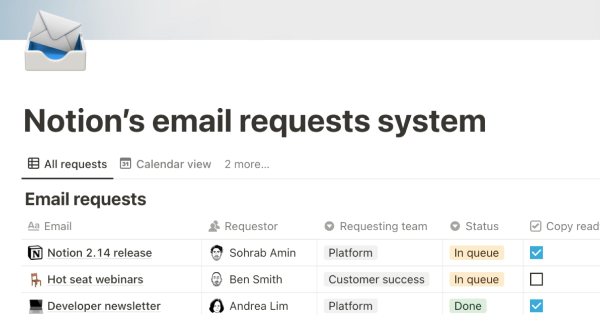


Welcome to our Notion Support templates category! Here, you will find a selection of templates built by other designers that you can use to manage and organize your support-related activities within Notion. These templates are designed to help you keep track of your customer inquiries, issues, and resolutions.
Our Notion Support templates range from simple, one-page layouts to more comprehensive templates that include multiple pages and features. Whether you're a small business looking for a way to organize your customer support tickets or a large company looking for a tool to manage your support team, you'll find a template that fits your needs.
Each template in this category has been created by a fellow Notion user and has been tried and tested by others, so you can trust that they will help you manage your support activities efficiently and effectively. Simply browse through the templates, select the one that best suits your needs, and start using it right away! With our Notion Support templates, you can provide excellent customer service and support.










